

STEP 1 : You need download flash tool, driver and fastboot ROM of your device, below are the some linksįlashtool = File sharing and storage made simpleįastboot ROM = Xiaomi MIUI Official Forum This Method is technical you need to have some patience little bit of effort STEP 4 : Log in to Mi cloud with same ID clink on FIND DEVICE and you will see yourĭevice name and DISABLE IT, olaaaa account removed. Successfully changed, you need to log in again and move to mi products tab STEP 3 : Type OTP which you have received and change the password and after STEP 2 : Go to below link and type your mobile number and it will ask cptcha type as it shows
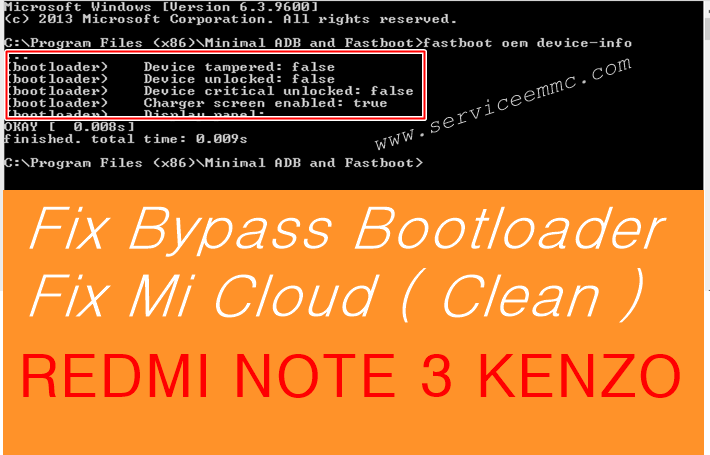
STEP 1 : You must have registered mobile number This is the easiest and quick method to remove the mi account Below are the some methods which i have used to remove mi account and tested methods


 0 kommentar(er)
0 kommentar(er)
